Whether you’re pitching a new idea to investors or putting together an inspiring talk for potential customers, you’ve got your hands full. Presenting is tricky. Like tightrope walking tricky.
First, you need to convey a huge amount of info to make an impact. And second, it’s too easy to lose your audience’s attention. One boring slide or organizational slip-up and your whole presentation might tumble to the ground.
But there is a way to balance informational depth with curiosity. If you plan ahead and start out with a clear, well-organized presentation outline, you can walk the presenter high wire. You’ll have a clear flow of ideas that carries your audience from start to end.
And the best part? No snoring. 😁 No one’s going to tune out when you have a captivating story to tell.
But just like creating your presentation design, making your presentation outline design is a process. It requires forethought, planning, and organization.
So what do you need to get started? Let’s look at what a presentation outline is, why it matters, and how you can create one.
What Is a Presentation Outline?
A presentation outline is the roadmap that guides your talk. It clarifies your main points, your structure, and the movement or flow of the underlying story. Critically, this is where you hone in on why this information matters to your audience and what you want them to take away from it.
Without a presentation outline, you might have the most compelling stats, facts, quotes, and illustrations in the world. But, no string to thread them all together.
This is why creating an outline – even a simple presentation outline design – should always be step one. 🤓 It’s a critical tool for marketing, sales professionals, motivational speakers, educators, entertainers, and anyone else who presents.
Whether you’re putting together an inspirational talk, a sales pitch, or internal training, an outline should always be your starting point. It’s the visual aid that will guide your talk and ensure your presentation resonates with your audience.
With a well-designed outline, there’s no way your presentation will go off track. That’s why so many brands and professionals turn to design services. Experienced designers know how to create a super-useful, easy-to-follow visual aid.
With a knockout outline design, you can say goodbye to pre-presentation jitters and hello to a captivated audience.
Want to present with confidence?
Expert design services ensure your presentation is a success.
Why Create a Presentation Outline?
Okay, so I know what you’re thinking. Why should I create a full outline design? Won’t that take more time?
In the long run, no. Believe it or not, the better your outline design, the more time you’ll save. But there’s a bigger why behind creating an outline. Ultimately, it’s going to ensure your presentation is a hit.
Without it, you have something to share, but no guidelines to give your ideas and supporting points structure.
Here’s the thing: when you present – versus telling a story through written content or a video – you have to work harder to hold your audience’s attention. People are listening to your words.
You might have visual slides to accompany your talk. But if you lose them for even a moment, there’s no paragraph of text or video clip to fall back on. It’s just you, your slides, and them.
Also, everything happens in real-time. So there’s no assurance your audience is following you once you start talking.
That’s why you have to create your success guarantees beforehand. And the way to do this is with a simple, clear presentation outline.
Planning ahead with an outline helps you:
- Establish your line of thinking. Your outline develops the form to hold your ideas in place and determines the shape of your thoughts.
- Organize your points. You need to share your key points and details in a logical manner, and the outline empowers you to do this. Honestly, you can spend infinitely reshuffling your slides trying to figure out the best sequence to use without a premade outline.
- Build the story. A good presentation has conflict, suspense, and resolution. The outline design is where you set up your story’s structure.
- Increase confidence in your presentation. Planning ahead, you know your presentation has meaning: because you put in the hard yards to outline why your information matters. That lets you present with confidence.
How to Create a Presentation Outline in 7 Steps
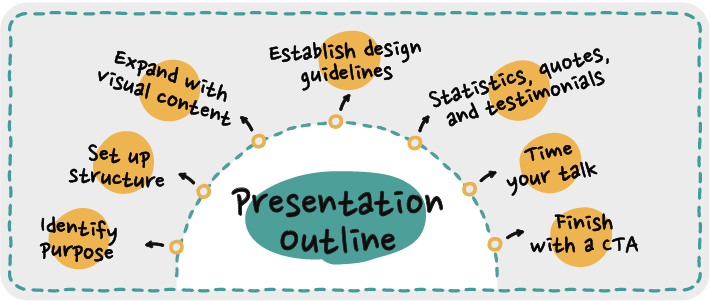
There’s no one way to create an outline for a presentation. From visual-forward storyboards to descriptive text and everything in between, what works for you depends on the type of presentation and your personal preferences.
But no matter what direction you choose, there are a few key components you need. Let’s unpack what you should include in your outline.
1. Identify your purpose
The first part of your outline is the why. Why are you presenting this information?
To figure this out, name your goal. Here are some of the most common presentation goals:
- Entertain
- Persuade
- Inspire
- Motivate an action
- Inform or educate
Besides this overarching purpose, you need to get clear on your presentation’s underlying agenda. Here are some questions you can answer to help you dig further.
- What do you want your audience to learn?
- What are the key takeaways?
- How will your presentation help them?
- What action should they take or want to take when you’re done?
Once you answer these questions (the ones that are relevant to your presentation), distill your purpose into a one or two-sentence summary that you can fit on a single slide. This summary is the first part of your outline design.
2. Set up the structure
Okay, enough philosophizing about your purpose and goals. Time for the meat and bones of your presentation: the story structure. 😎
Storytelling is the best way to keep your audience hooked. Not just because your audience will relate to what you’re saying and form an emotional connection. A good narrative goes way further. It has the power to put you and your audience on the same wavelength.
That’s any presenter’s dream, but it’s real. A Princeton University research team found that the brain wave patterns of the listener and storyteller sync up during a story.
And the better your audience’s understanding, the closer the alignment, which is why it’s so critical to get your story structure right in your outline. The better you organize your structure, the easier it will be for your audience to follow along and absorb your main points.
So, how do you design an effective story structure? You follow a formula. Remember the plot formulas you learned in middle school English class? Hook and exposition, rising movement, climax, falling action, and resolution?
The formulas are slightly different, but the idea is the same. All you need to do is choose the best story formula for your presentation.
So, let’s dive in – here are the formulas you can use to create the story structure for your outline design:
a) The hero’s journey
The hero’s journey starts with the call to adventure and ends with the return. Along the way, there’s some sort of initiation through trials or challenges. When you create your presentation outline, your designer can make a storyboard or map out a chart of events showing how your hero moves through those stages, changes from the experience, and comes back with a solution or better say.
Let’s take a beverage company as an example for a presentation outline. They have a new, exciting product to introduce to the market – herbal coffee. 😮 It doesn’t have any caffeine but tastes like coffee. So it appeals to health-conscious consumers who are trying to limit their caffeine intake.
Now, the company has to convince its partners – the grocery stores and coffee shops that sell their products – to stock this new herbal coffee on their shelves.
So they need a compelling story that makes their new product out to be the next hot trend in the beverage world.
- The company is the hero.
- The call to adventure is the need to find a caffeine-free coffee alternative that people actually like to drink.
- Next, the storyboard design shows all the obstacles they face on their quest – the search for the right ingredients and the challenges creating a product that tastes similar to coffee.
- The company finally nails the perfect recipe. That’s the high point in the story arc.
- Then, as they start selling it to customers, they realize it’s a bigger hit than expected. The storyboard might include slides of graphs or charts demonstrating these findings. Or maybe quotes from happy customers.
- The outline ends with slides of content herbal coffee drinkers and projections for how popular this new drink will be. It’s positive, inspiring, and motivates the audience to contact a representative to learn more about getting this herbal coffee on their shelves.
When to use it
The hero’s journey is a good story structure when you’re talking about a company’s history, introducing a new product, or using a personal story in a motivational presentation.
b) The fact flow
This story structure uses a combination of hard facts and interesting story points.
In your presentation outline, you’ll flow back and forth between the two to keep the momentum going. It can go something like this:
📜 Story: What if you needed to cut back on coffee for health reasons, but you don’t want to give up on the comfort you get from your daily coffee ritual?
✅ Fact: 54% of coffee drinkers say that the caffeine in coffee makes them feel anxious, and 71% believe it impacts their sleep cycle.
📜 Story: NewX Drinks (our example company) traveled to France to find the best chicory, Finland for the most nutrient-rich chaga powder, and the mountains of China for naturally harvested cordyceps.
✅ Fact: Studies show that the ingredients in our herbal coffee can help raise energy levels without causing anxiety or dehydration.
Continue alternating facts and story points until your closing slides. Finish with a wrap-up of how noteworthy this new information is, and what your audience can do next to take action based on what they learned.
When to use it:
You can use this formula for almost any type of presentation. It’s a good fit when you have a lot of statistics, quotes, and other facts to weave into your presentation.
c) The how-to
When your presentation is educational, use the how-to story formula to organize your ideas.
The how-to is linear, which makes it perfect for when you are showing how to get from point A to point B.
The beginning of the outline design shows the current situation and your end goal. Then, your subsequent blocks or storyboard cells illustrate each step someone needs to take to get from that starting point to the endpoint, whether the objective is to learn a new skill or how to resolve a challenge.
For example, if you want to show your team how to protect their work devices from hackers, you can prepare a how-to style presentation to depict:
- The current situation – existing cybersecurity threats
- The end goal – a cyber-aware workforce
- Steps to get there – different cybersecurity best practices, like multi-factor authentication and recognizing phishing emails, how to use them, and the impact taking these steps can have
- Obstacles and challenges along the way – stats or case studies showing how sophisticated hackers are becoming and how complex the threat landscape is
When to use it:
Any time you want to demonstrate how to use a product, follow a process, or resolve a problem, you can use the how-to formula. It’s useful for employee training presentations and any scenario where you are teaching your audience how to do something.
d) The solution pitch
Want to make your solution seem irresistible to stakeholders? Use the solution-pitch formula to create a presentation they resonate with.
The goal here is to set up your storyboard so your audience can see themselves in the situation. They should walk away with a clear sense of the immense benefit they’re in for if they get on board with your idea or product.
Here’s how the formula works:
- The first cell of your storyboard should lay out the initial environment and circumstances where the audience’s problem exists. You can use a fictional product user or a past client to set the scene.
- Next, dig into the problem – why does your hero need to solve this problem? Why won’t it go away on its own, or what will they gain by overcoming it?
- Build the story arc by hinting at a solution.
- Create tension by offering different ways to solve the problem, presenting your idea or product as the best option.
- Close with a deep dive into why this is the best choice, why that is, and how much better off your audience will be with this new product, investment, or idea in their court.
When to use it:
The solution pitch is a good fit for sales. But it’s not just useful when pitching to prospects. It’s also useful when trying to get investors or executive decision-makers on board with your great idea.
3. Expand with visual content
Visual content helps tell your story. Well-designed data visualizations, images, animations, and other visuals play several critical roles.
- Holds the audience’s attention for longer
- Creates emotional connections and makes your presentation more relatable
- Further develops the points you make
- Achieves a sense of consistency that makes it easier for your audience to follow along
So how do you pull all these benefits into your presentation?
You guessed it – by integrating your visual content into your outline design.
There are different ways to do this:
- Include sketches or other starter visuals in your outline design. Then, your designers can create all of your visual content for your final presentation.
- Show where you want your illustrations, photos, charts, and graphs to appear in your outline. Simply describe what you want and where they should go. With this approach, your designer can handle the visual aspects once you get your structure organized.
- Start with professional-quality designs from the beginning and plug them into your outline. This approach lets you put all your images in their places when you’re still in the pre-planning phase so you can visualize how your elements will look side by side.
4. Establish your design guidelines
Another component to include in your outline is the design guidelines. Color palette, typography, font size, style – they should all be uniform throughout your presentation.
And they should match – or at least complement – your brand guidelines.
But don’t feel stuck with your brand parameters. Ultimately, you want the colors, fonts, and other elements to reflect the nature of your presentation’s content more than anything else. Then your brand guidelines can take a back seat through subtle details and the logo.
For example, if you’re presenting serious information and lots of data visuals – but your brand is bright and bubbly – you will probably want to tone down your presentation aesthetics.
You don’t want rainbows of colors and heavy fonts overwhelming the information you’re presenting. 🥴
Ready to create a presentation outline that puts your talk in the Presentation Hall of Fame? 😉
You handle the planning, we’ll do the design.
5. Weave in statistics, quotes, and testimonials
Hard facts will help to build trust. To beef up your presentation, be sure to weave these nuggets into your outline. Use statistics to back up your main points. Testimonials for validation. And quotes are perfect for slowing things down – they create space for pause and reflection.
Or as Turkish novelist and playwright Mehmet Murat Ildan says, “A very wise quote is a spectacular waterfall! When you see it, you feel its power!”
6. Time your talk
Even if you don’t have a time limit, your audience does have limited patience.
Decide how long your presentation will be – research says the perfect length is 20 minutes. Then, use your presentation outline to divvy up your main points so each one gets enough love.
If you find that you’re spending too much time on one point or another, lean more into your visual elements to tell your story. Design can get across more information in less time and with fewer words.
7. Finish with a call to action
And what about the end?
Your closing slides are not just a place to wrap things up and summarize your points. This is where you have your chance to lay out the next steps you want your audience to take.
Your call to action should clearly state what they can do next to get their hands on your product, benefit from your solution, join your cause, support your idea, or do whatever else you want them to do.
You also want to use emotion here. Whether you motivate with a sense of inspiration and excitement or compel with a sense of urgency, your audience should feel like they have to take your next step.
But they’re not going to feel motivated if you didn’t keep them interested along the way. This is why a well-organized, well-designed outline can make or break your presentation.
How to Pre-Plan Your Presentation
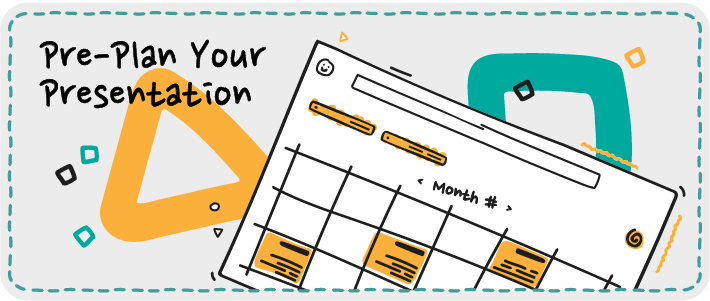
To pre-plan, prepare your outline. Then, perfect it, practice, and perfect some more. Let’s dive into the details:
First, put all your components together in your outline
There are three ways to build your outline format:
1. Text-only. Write out all your information and indicate where each slide starts and where you want your visuals to go. If your talk is short and doesn’t require a lot of supporting info, this can work.
The major downside with this presentation outline example is a lack of clarity. You can’t look at text notes and get a feel for how all your components flow or where you might have holes in your story arc.
2. Chart it. Put all your ideas, points, and visuals in bubbles, boxes, or other shapes. Give each content category – topic, key point, supporting info – a unique shape or color. That way, when you map out your presentation, you’ll see the structure clearly.
3. Storyboard. We recommend using a storyboard. You’ll be able to quickly see how your presentation unfolds. And, if you’re creating slides to show your audience, a storyboard lets you see how all your charts, visual design choices, and other elements will look together. Basically, a storyboard gives you the big picture.
Next up – perfecting
Once you have everything laid out, you can decide if you want to reorder your slides or refine any of your content.
Then, practice
Before designing the actual presentation, practice your talk. Find someone to present to and ask for their feedback. As you test-run your presentation while it’s in outline format, you might find that switching the sequence of a couple of slides, adding more supporting visuals, or even eliminating some content will elevate your presentation to super-star level.
And finally, pat yourself on the back. 😉 You’ve done an amazing job prepping. You’re ready to design an amazing presentation!
Need Help? Epiic Designers Make It Easy to Create Compelling Presentations
If you’re struggling to bring your ideas to life, we can help. So go ahead, crumple up your stick figure storyboard sketches and toss them in the bin. Say goodbye to stressful presentation planning, and get ready to deliver a talk that you feel 100% proud of!
With unlimited designs, you can get all the design work your heart desires – storyboarding, data visuals, presentation slides, and more. But your costs never change.
Sign up for a plan today and find out how much easier (and prettier!)
your life can be with an epiic designer in your corner.
Apr 21, 2022




Andy Zenkevich
Andy is a seasoned CEO with years of hands-on experience in SEO, link building, content marketing and website development. His deep understanding of the digital landscape and passion for content marketing make him a trusted voice in the industry.